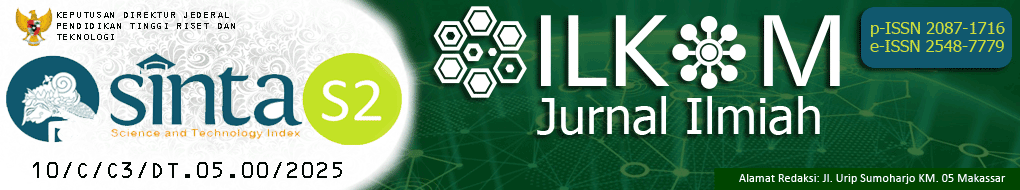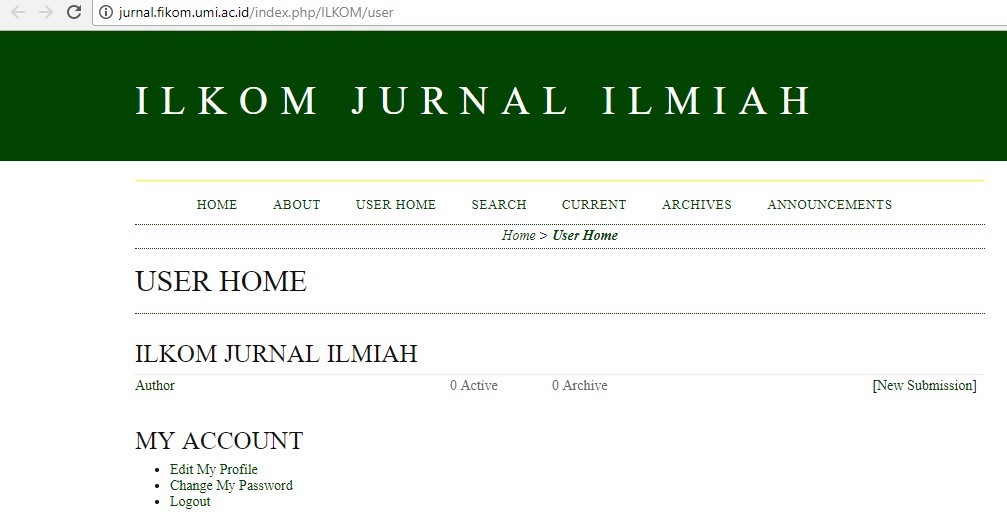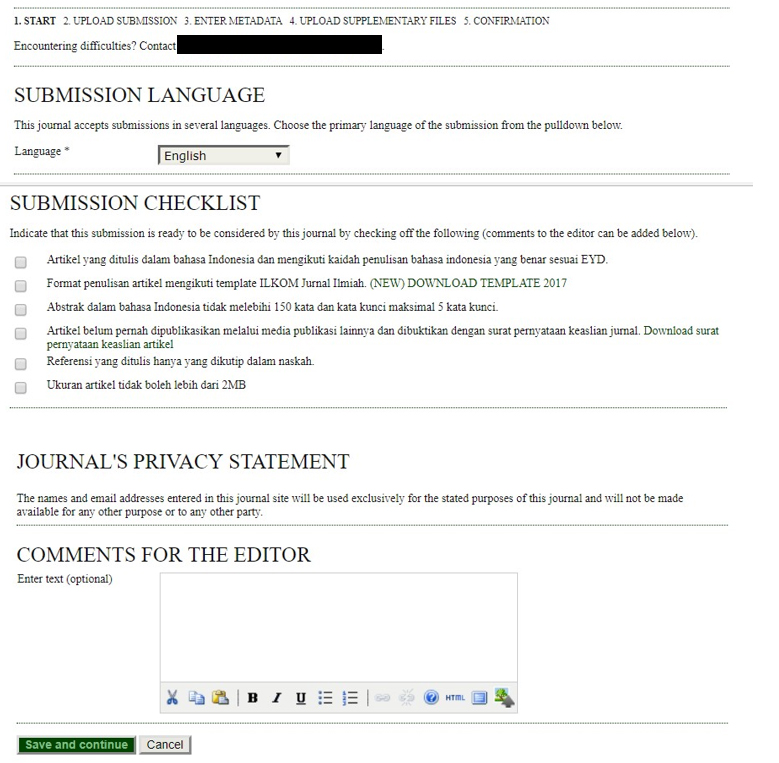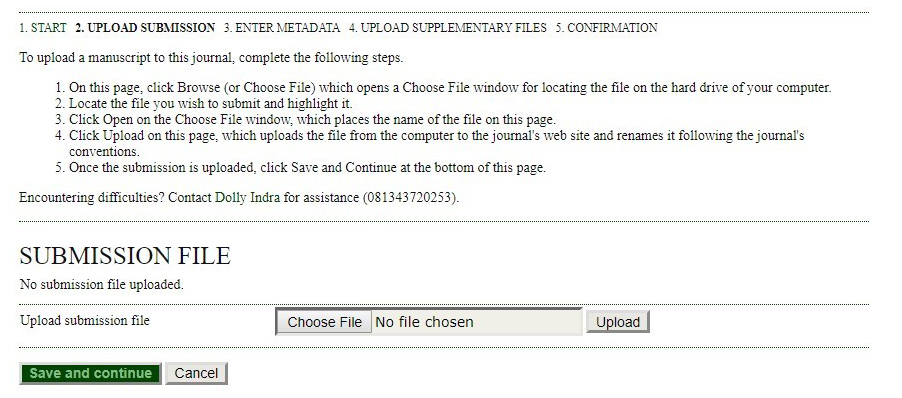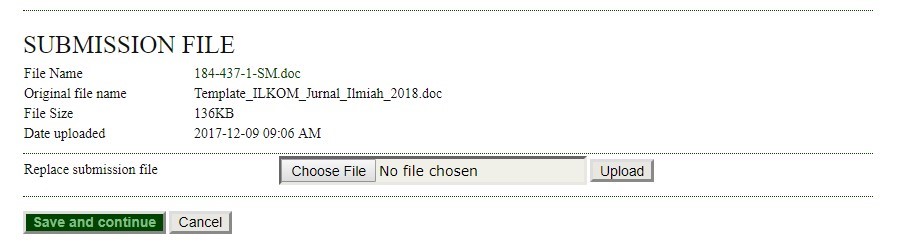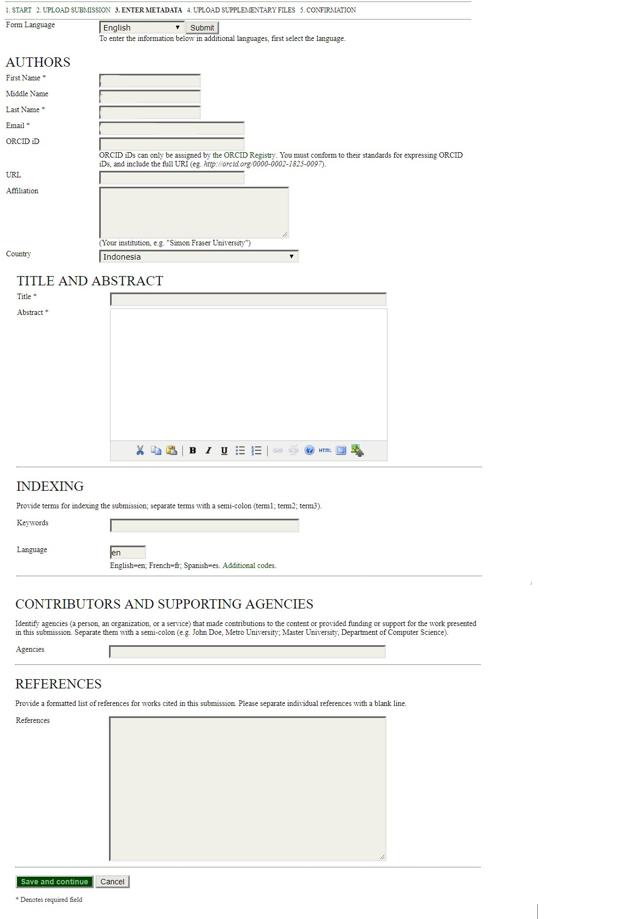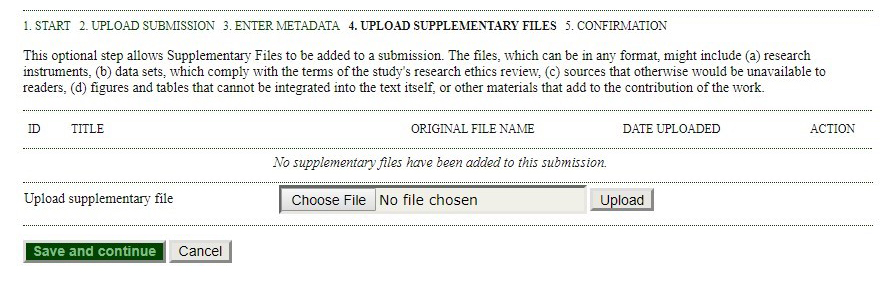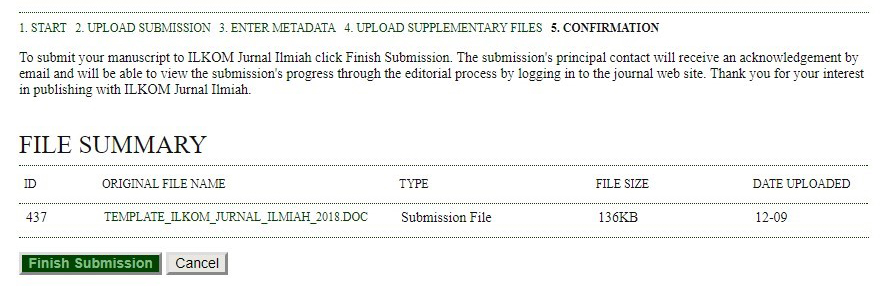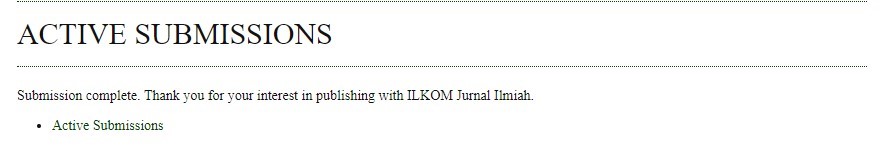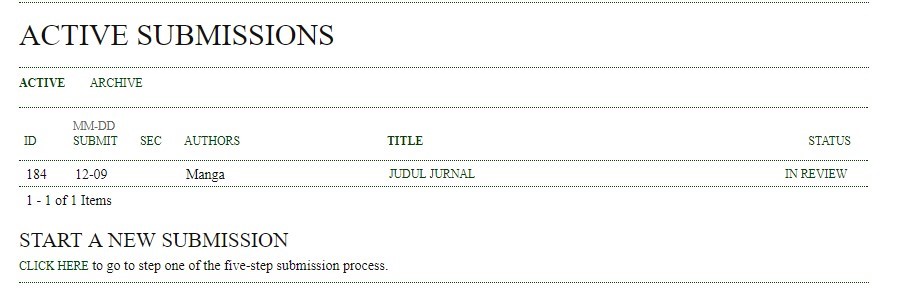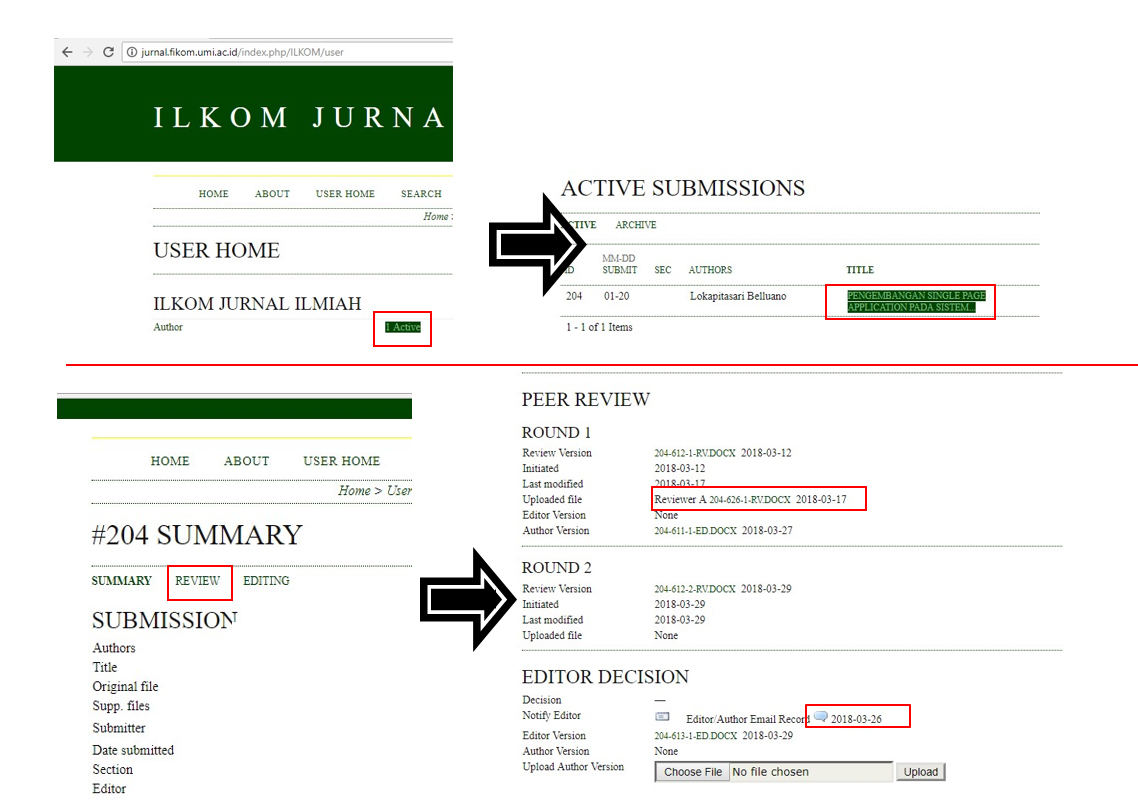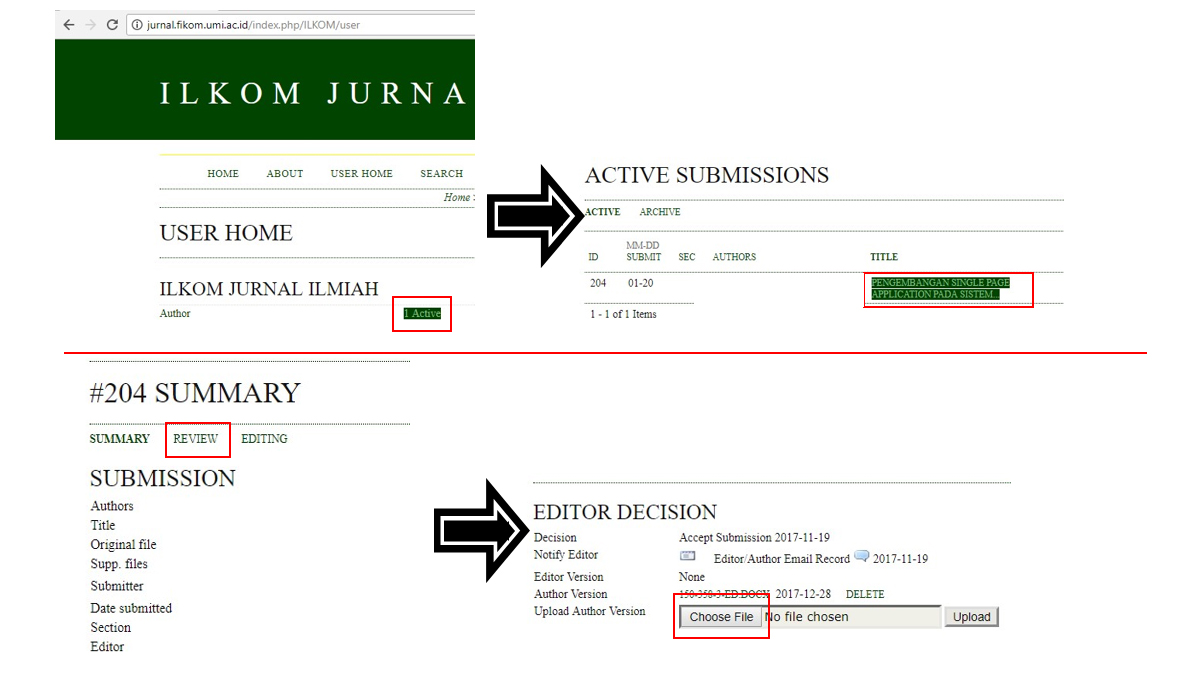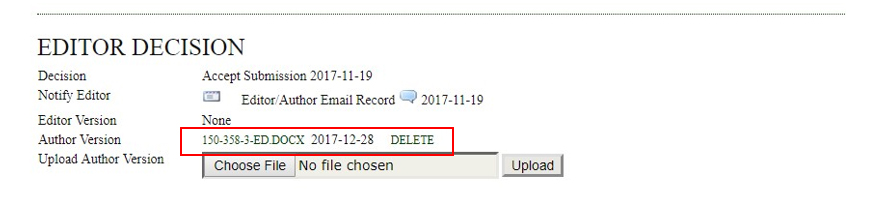Author Guidelines
A. Guidelines for Writing Manuscript (Petunjuk Penulisan Naskah)
The manuscript is written in Indonesian or English language. (Naskah ditulis dalam Bahasa Indonesia atau Bahasa Inggris)
Manuscript is prepared using Ms. Word, Times New Roman font, single line spacing for 1-column, A4 sized paper with margin of top, left, right, and bottom are 2.5 cm, 2,5 cm, 2 cm, and 2.5 cm consecutively, Read more ---> (NEW) DOWNLOAD TEMPLATE 2021. (Naskah ditulis menggunakan Ms. Word, Font Times New Roman, Satu spasi dan 1 kolom, Kerta A4 dan pengaturan margin atas 2.5 cm, kiri 3 cm, kanan 2.5 cm dan bawah 2.5 cm)
Abstract is written in Indonesian and English. The length should not exceed 200-400 words with maximum keywords of 5. (Abstrak ditulis dalam Bahasa Inggris dan Bahasa Indonesia dengan banyak kata antara 200-400 kata dan kata kunci paling banyak 5 kata/frasa)
The structure of the chapter in writing the manuscript: 1. Introduction , 2. Methods, 3. Results and discussion, 4. Conclusions and suggestions, 5. Acknowledgments - optional, 6. References. (Struktur bab dalam penulisan naskah: 1. Pendahuluan, 2. Metode, 3. Hasil dan pembahasan, 4. Kesimpulan dan saran, 5. Ucapan terima kasih - tidak wajib, 6. Daftar pustaka.)
References. Expect a minimum of 30 international references primarily with a minimum of 80% papers from scopus journals. (Daftar pustaka memiliki batas minimal 30 referensi internasional dengan minimal 80% naskah dari Jurnal Scopus)
Minimum number of pages is 5 and a maximum of 15 pages, for excessed pages will be charged IDR. 100.000,- /page. (Naskah minimal 5 halaman dan maksimal 15 halaman, jika lebih dari 15 halaman maka dikenakan biaya kelebihan halaman Rp. 100.000/halaman)
MENDELEY with IEEE style is recommended for reference Management. Read more --->> MENDELEY TUTORIAL. (Pengaturan daftar pustaka menggunakan MENDELEY)
The manuscript must be original and has not been previously published neither submitted to another journal for consideration evidenced by the author declaration form. Download author declaration form. (Naskah harus original dan belum pernah diterbitkan di Jurnal atau Prosiding)
The manuscript must be conformed to the rules on the use of punctuation and spelling contained within the guidelines of Indonesian Language Spelling. (Naskah ditulis dengan memperhatikan aturan tentang penggunaan tanda baca dan ejaan yang dimuat dalam Pedoman Umum Ejaan Bahasa Indonesia yang disempurnakan)
The manuscript submission to ILKOM Jurnal Ilmiah must be through http://jurnal.fikom.umi.ac.id/index.php/ILKOM. (Naskah diserahkan/submit melalui website resmi ILKOM Jurnal Ilmiah)
B. Registration Guide (Petunjuk Pendaftaran)
Registration starts by clicking the "Register" menu, or you can open it through the link http://jurnal.fikom.umi.ac.id/index.php/ILKOM/user/register. Registration page as shown below.
Registrasi dilakukan melalui website ILKOM dan klik menu Register, atau Anda bisa membukanya melalui link http://jurnal.fikom.umi.ac.id/index.php/ILKOM/user/register. Tampilannya adalah sebagai berikut.

After the website display appears as above, enter the required data. Required data is data with an asterisk (*), i.e. username, password, repeat password, first name, last name, email, and confirm email. You are also required to click the Register as "Author: Able to submit items to the journal" option. After everything is filled, click "Register" to continue the process. After the registration process is complete, you will go to the "User Home" page. The User Home page as shown below.
Setelah muncul tampilan website seperti di atas, masukkan data yang diperlukan. Data yang wajib diisi adalah data dengan tanda asterisk (*), yaitu username, password, repeat password, first name, last name, email, dan confirm email. Anda juga diwajibkan untuk klik pilihan Register as Author: Able to submit items to the journal. Setelah semuanya terisi, klik Register untuk melanjutkan proses. Setelah proses registrasi selesai, Anda akan menuju ke halaman User Home. Tampilannya adalah sebagai berikut.
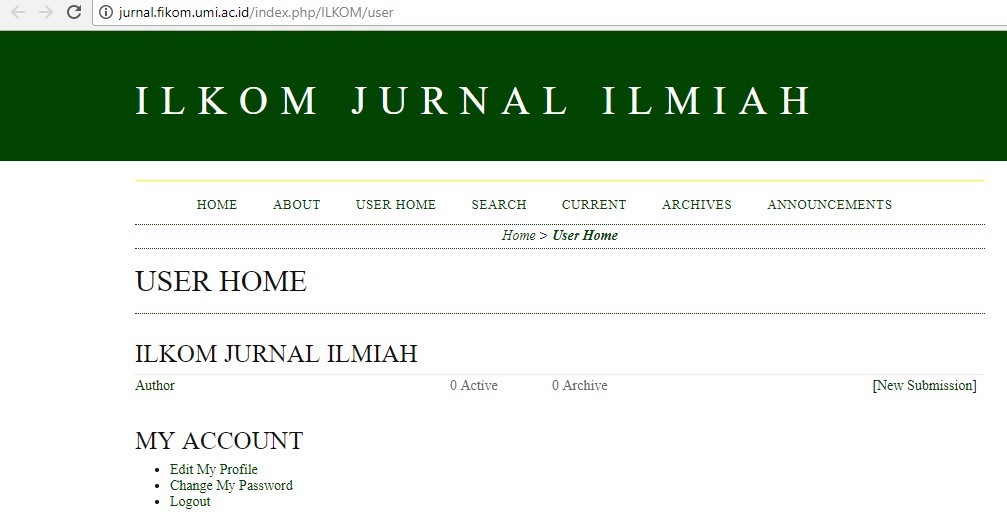
On the User Home page, you can see the article that you have submitted and the extent to which your article has been processed by ILKOM. In addition, you can also change your profile by clicking "Edit My Profile", change your account password by clicking "Change My Password", or exit your account by clicking "Logout". If you want to upload an article, click "New Submission".
Pada halaman ini, Anda dapat melihat artikel yang sudah Anda submit serta sejauh mana artikel Anda telah diproses oleh ILKOM. Selain itu, Anda juga dapat mengubah profil Anda dengan klik Edit My Profile, mengubah password akun Anda dengan klik Change My Password, atau keluar dari akun Anda dengan klik Logout. Jika Anda ingin mengunggah artikel, klik New Submission.
C. Article Submission (Penyerahan Naskah)
Step 1. Starting the Submission (Tahap 1. Mulai penyerahan)
At this step you must check all the requirements for submitting articles on ILKOM. Then save and continue, it will go to step 2.
Pada tahap ini Anda harus ceklist semua persyaratan untuk submit artikel di ILKOM Selanjutnya save and continue, maka akan masuk ke tahap ke 2.
Step 2. Upload the Submission (Tahap 2. Unggah Naskah)
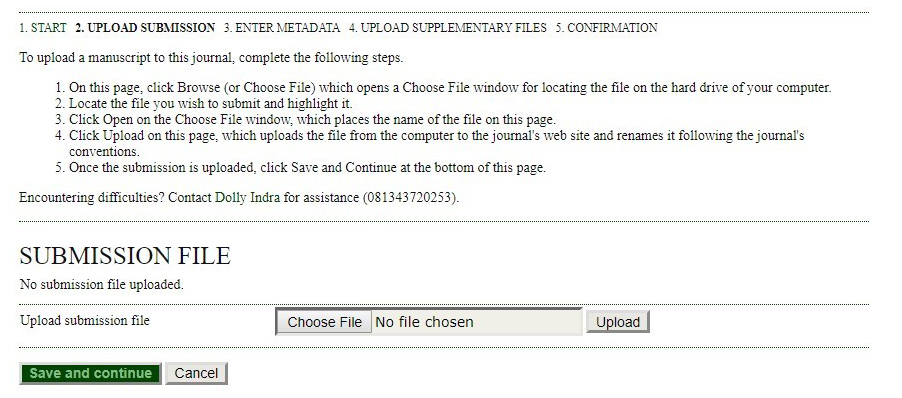
At this step you will enter the draft article in the SUBMISSION FILE section. If you have entered your article then information will appear as shown below, then save and continue it will appear to stage 3.
Pada tahap ini Anda akan masukkan draft artikel pada bagian SUBMISSION FILE. Jika sudah masuk artikel Anda maka akan muncul keterangan seperti gambar dibawah ini, lalu save and continue maka akan muncul tahap ke 3.
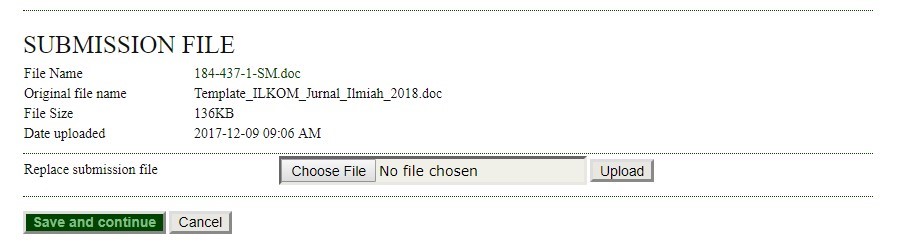
Step 3. Entering the Submissions Metadata (Tahap 3. Mengisi Metadata Naskah)
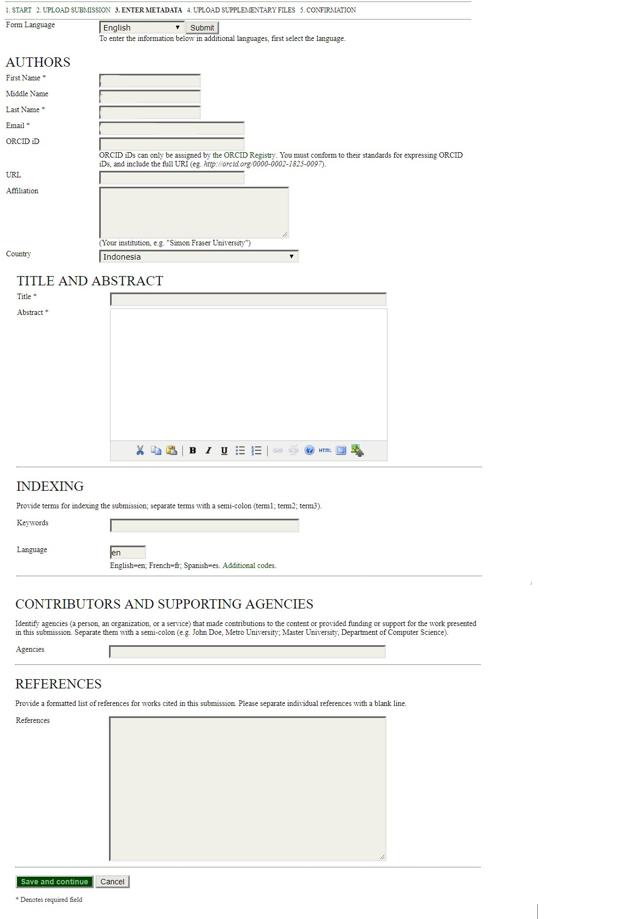
At this step you have to fill in your article meta data such as the author's name, title of the article, abstract, keywords and references. If there is a second author and so on then it must be added in this meta data by clicking Add Author. If you have inputted the data, then save and continue, then step 4 will appear.
Pada tahap ini Anda harus mengisikan meta data artikel Anda seperti nama penulis, judul tulisan, abstrak, kata kunci dan referensi. Jika ada penulis kedua dan seterusnya maka wajib ditambahkan dalam meta data ini dengan cara klik Add Author. Jika telah selesai menginputkan data, maka save and continue, maka akan muncul tahap ke 4.
Step 4. Uploading Supplementary Files (Tahap 4. Unggah berkas pendukung)
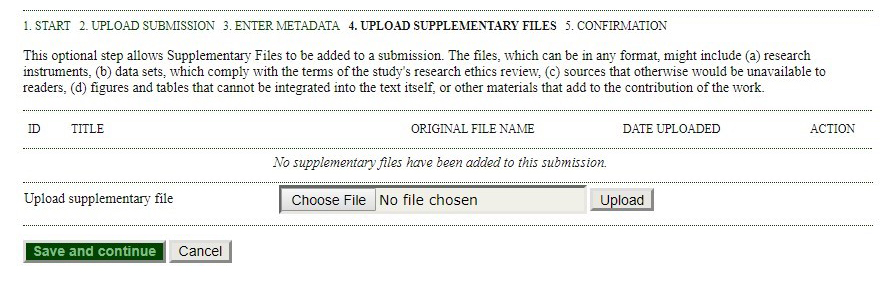
At this stage you will upload additional data with research, such as data sets, complete test results, system architecture image data and others. Files in the form of text or images. Then save and continue, then step 5 will appear.
Pada tahap ini Anda akan mengupload data-data yang berkaitan dengan penelitian, seperti data set, hasil pengujian lengkap, data gambar arsitektur system dan lain-lain. File dalam bentuk text atau gambar. Kemudian save and continue, maka akan muncul tahap ke 5.
Step 5. Confirming the Submission (Tahap 5. Konfirmasi penyerahan)
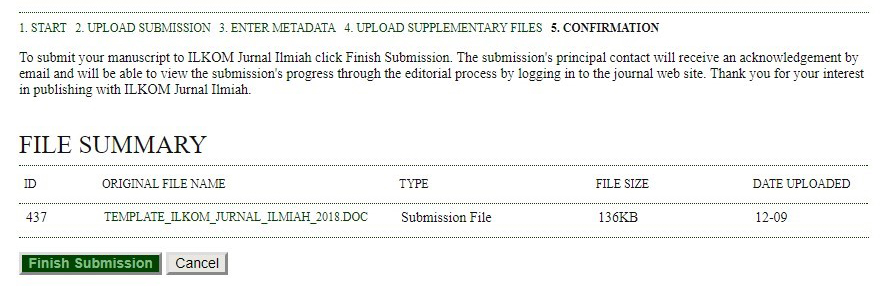
At this stage you confirm the article that you have entered, if it is appropriate then click Finish Submission, the Active Submissions window will appear
Pada tahapan ini Anda melakukan konfirmasi terhadap artikel yang telah Anda masukkan, jika telah sesuai maka klik Finish Submission, maka akan muncul jendela Active Submissions
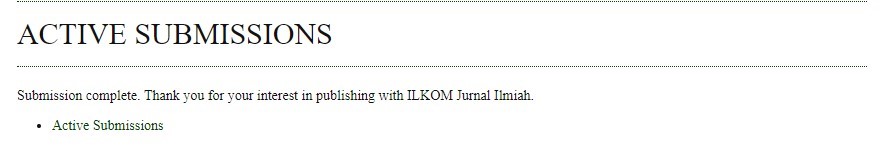
Please click Active Submissions, then a monitoring window will appear in your writing, as shown below, you can find out the status of your writing.
Silahkan Anda klik Active Submissions, maka akan muncul jendela monitoring tulisan Anda, seperti gambar dibawah ini, Anda dapat mengetahui status dari tulisan Anda.
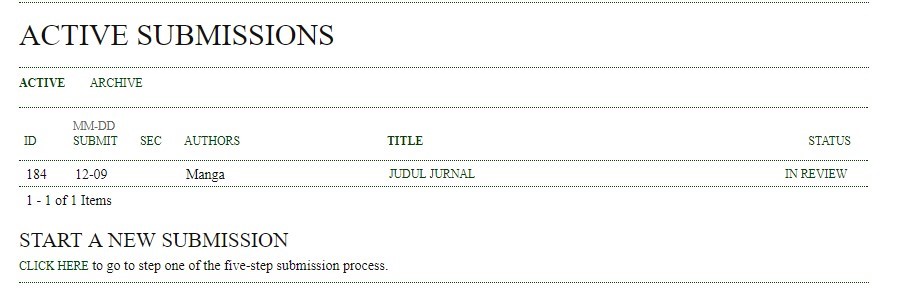
D. Article Revision Process (Proses Revisi Naskah)
Article Status (Status Naskah)After the submission process is complete, you can see the status of your writing.
- The status of "Awaiting Assignment" means your article has not been reviewed.
- The status of "In Review" means that your article is in the process of review, the Editor will send a confirmation email regarding the results of the review to you. To see the results of a review from a Reviewer, click "In Review".
- The status of "In Review Round x" means that your article has entered the x review stage, meaning that it is a review of round 2, 3, 4 ... ... and so on.
- The status of "In Editing" means that your article has been revised and entered the editing process and will be published.
- Status "Vol. x, No. x (Year)" means that your article has been published in Vol. x, No. x (Year)
- The status of "Archived" means your article is rejected
Setelah proses submission selesai, Anda dapat melihat status tulisan Anda.
- Status Awaiting Assignment berarti artikel Anda belum masuk ke tahap review.
- Status In Review berarti artikel Anda sudah masuk ke tahap review, Editor akan mengirimkan email konfirmasi terkait hasil review kepada Anda. Untuk melihat hasil review dari Reviewer, klik In Review.
- Status In Review Round x bearti artikel Anda sudah masuk tahap review ke x, maksudnya adalah review ronde ke 2, ke 3, ke 4 ... dan seterusnya.
- Status In Editing berarti artikel Anda telah selesai di revisi dan telah masuk pengeditan dan akan di terbitkan.
- Status Vol x, No x (Tahun) berarti artikel Anda telah terbit pada Vol x, No x (Tahun)
- Status Archived berarti artikel Anda ditolak
Editor's Decision (keputusan Editor)You can see the Editor's decision on your article in the "Editor Decision" section. There are several decisions that may be given by the Editor, namely
- "Accept Submission" (articles received, and articles need not be revised),
- "Revisions Required" (the article needs to be revised, but will not be reviewed again),
- "Resubmit for Review" (the article needs to be revised and will be reviewed again),
- "Decline Submission" (article rejected).
To see the results of the review by the reviewer on the ILKOM journal website by logging in to USER HOME then clicking Active and then clicking the title of your article and then entering the REVIEW tab. Then you go to the PEER REVIEW and EDITOR DECISION section. In Peer Review you can download word files that have been given comments for revision from the reviewer. As for the Decision Editor section you can see the Editor's decision and Editor's (Reviewer) comments. The steps can be seen as shown below:
Anda dapat melihat keputusan Editor atas artikel Anda di bagian Editor Decision. Ada beberapa keputusan yang mungkin diberikan oleh Editor, yaitu
- Accept Submission (artikel diterima dan artikel tidak perlu direvisi),
- Revisions Required (artikel perlu direvisi, namun tidak akan direview kembali),
- Resubmit for Review (artikel perlu direvisi dan akan direview kembali),
- Decline Submission (artikel ditolak).
Untuk melihat hasil review oleh reviewer di website jurnal ILKOM dengan cara masuk di USER HOME Klik Active Klik judul artikel Anda lalu masuk di tab REVIEW. Kemudian Anda menuju bagian PEER REVIEW dan EDITOR DECISION. Pada Peer Review Anda dapat mendownload file word yang telah diberikan komentar untuk direvisi dari reviewer. Adapun bagian Editor Decision Anda dapat melihat keputusan Editor dan komentar Editor (Reviewer). Langkah-langkahnya dapat dilihat seperti pada gambar di bawah ini:
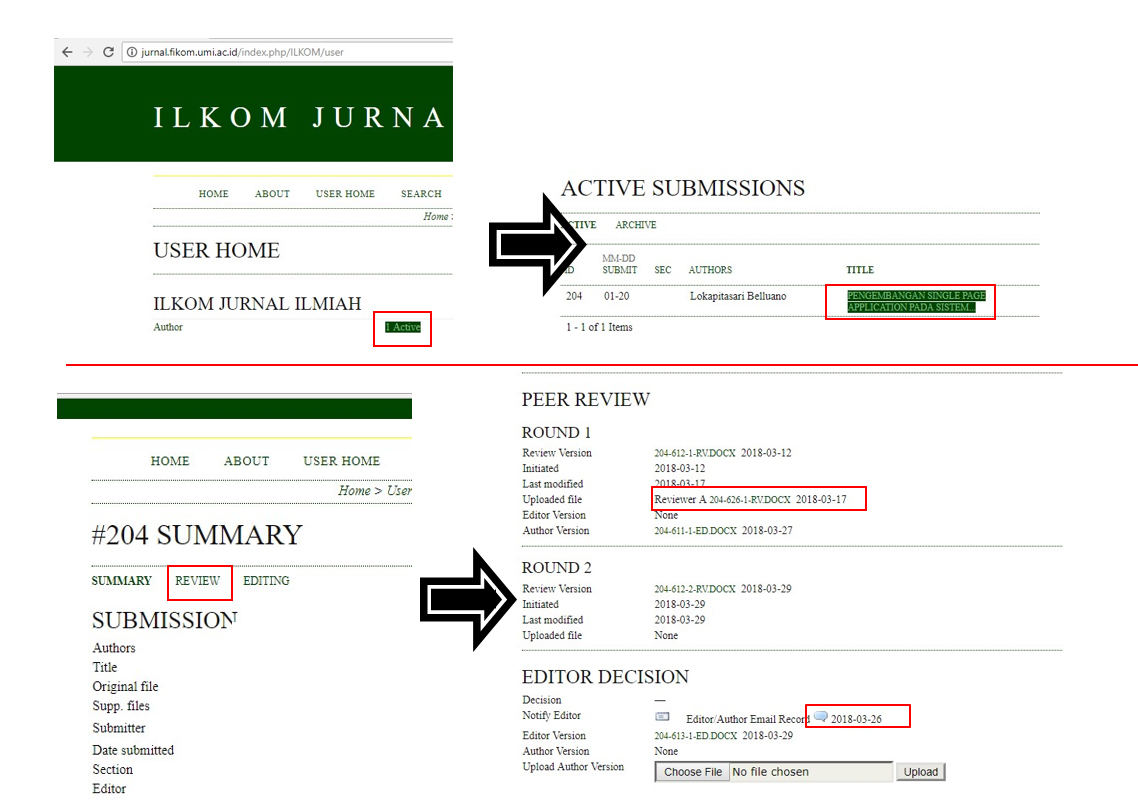
In the PEER REVIEW section, please download the review results on the Uploaded file Reviewer A section on ROUND 1 which is given a red box, this will continue to occur if revisions are still needed, for example, enter ROUND 2 and so on. Then in the DECISION EDITOR section you can see the Editor (Reviewer) comment given the red box mark.
Note:
Please revise the article according to the request of the Editor and Reviewer. Must make revisions according to Editor's and Reviewer's request, if it is not appropriate then your article is likely to be rejected.
Pada bagian PEER REVIEW silahkan Anda download hasil review pada bagian Uploaded file Reviewer A pada ROUND 1 yang diberikan tanda kotak merah, hal ini akan terus terjadi jika masih diperlukan revisi, misalnya masuk ROUND 2 dan seterusnya. Kemudian pada bagian EDITOR DECISION Anda dapat melihat komentar Editor (Reviewer) yang diberikan tanda kotak merah.
Catatan penting:
Silahkan Anda revisi artikel sesuai dengan permintaan Editor dan Reviewer. Wajib melakukan revisi sesuai dengan permintaan Editor dan Reviewer, jika tidak sesuai maka kemungkinan besar artikel Anda ditolak (rejected).
E. Upload Article Revisions
If your article must be revised, and you have finished revising it, upload the latest file by entering USER HOME then Click Active then Click on the title of your article then enter the REVIEW tab then you go to the DECISION EDITOR as shown below:
Jika artikel Anda harus direvisi, dan Anda sudah selesai merevisinya, unggah file terbaru dengan cara masuk di USER HOME kemudian Klik Active kemudian Klik judul artikel Anda lalu masuk di tab REVIEW kemudian Anda menuju EDITOR DECISION seperti gambar di bawah ini:
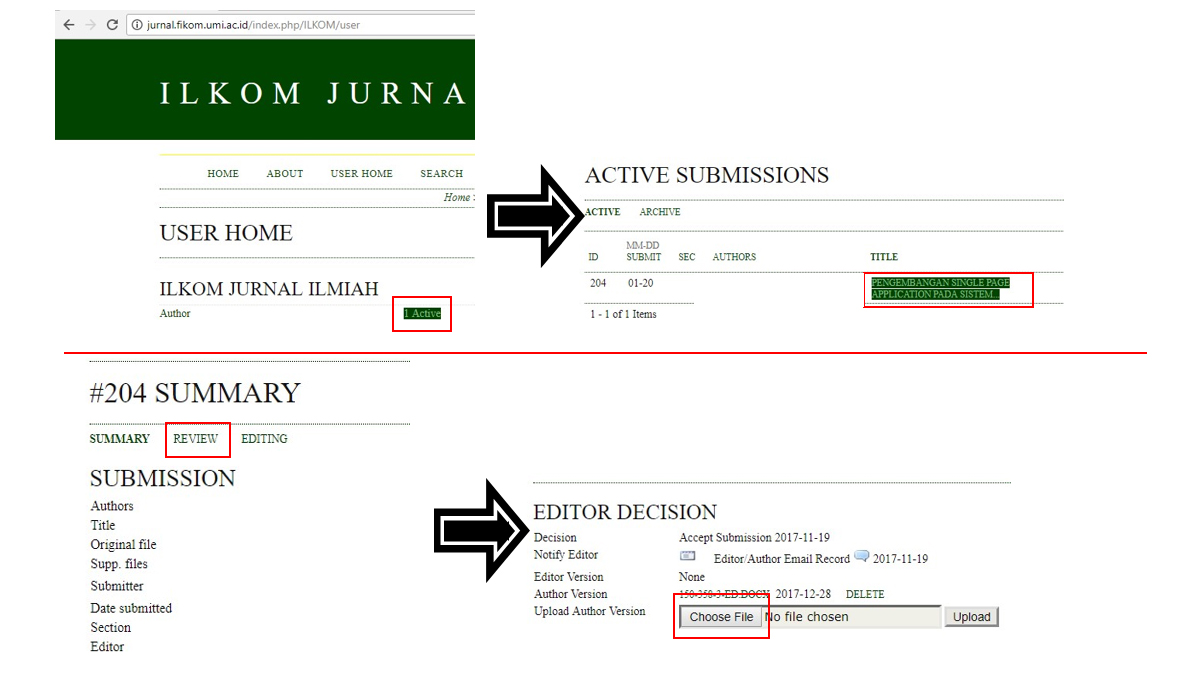
Then click "Choose File" in the "Upload Author Version" section, and make sure you click "Upload". If you have successfully uploaded the latest version of your article, the display will look like the picture below which is marked with a red box.
Kemudian klik Choose File pada bagian Upload Author Version, serta pastikan Anda klik Upload. Jika Anda sudah berhasil mengunggah versi terbaru dari artikel Anda, tampilan akan menjadi seperti gambar di bawah ini yang diberi tanda kotak merah.
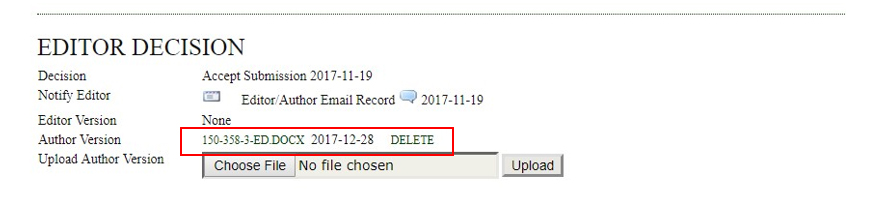
Note:
The steps above (Revise and upload article revisions) will continue to repeat if you are still asked to revise your article, until finally there is a decision from the Editor whether to accept or reject your article.
Catatan penting:
Langkah-langkah di atas (Revisi dan upload revisi artikel) akan terus Anda ulangi jika Anda masih diminta untuk merevisi artikel Anda, sampai pada akhirnya ada keputusan dari Editor apakah akan menerima atau menolak artikel Anda.
Author Fees
This journal charges the following author fees.
Article Submission: 0.00 (IDR)
Authors are required to pay an Article Submission Fee as part of the submission process to contribute to review costs.
Article Publication: 3000000.00 (IDR)
Bismillahirrahmanirrahiim.
Assalamu’alaikum warahmatullahi wabarakatuh
Praise be to the God Almighty. Blessings and salutations upon the prophet Muhammad.
ILKOM Jurnal Ilmiah has been accredited nationally in SINTA 2 since 23rd December 2020. We would, like to extend our sincere appreciation to authors who have entrusted their manuscripts published at the Journal. We are currently in the process of enhancing the journal’s quality to achieve Scopus indexing. Hopefully this will motivate the stakeholders to improve the quality of the journal.
We as editorial team of ILKOM Scientific Journal always make efforts in improving management both in terms of organization and quality of published articles. Here are some important issues to be acknowledged:
- The journal evaluation process will be improved by paying more attention to the substance of the submitted manuscript, focusing on computer science or informatics.
- Involving reviewers from several countries.
- The minimum number of pages is 5 using Times New Roman, Size 10, Spacing 1 and using 1 column.
- The journal article will be published in English. (The submitted manuscript is advised using Bahasa Indonesian, please make sure the sentence and paragraph is easy to understand (concise and coherence) and if it is written in English the editor will still proofread the manuscript. This is to maintain the quality of published articles.
- English submission manuscript will be examined carefully. If it does not meet the standards both content and language quality, we will return the article to the author for revision.
Referring to the 5 important issues above, we would like to notify the author(s) that:
- The publishing fee for the ILKOM Scientific Journal is Rp. 3.000.000,-/article or 150 USD (for a 15 Page manuscript).
- The fee mentioned above includes the cost of plagiarism checking, translating and proofreading.
- If the article exceeds 5 pages, additional costs Rp. 150.000/page will be applied.
- Those who offer Hard Printing Color Books will be charged Rp. 500.000,-/exp. for printing and shipping costs
The above prices are applied for each manuscript published in August 2025. For the manuscripts published before August 2025, they will still be charged with old costs.
Thank you very much for your attention. We look forward accepting your manuscript in the ILKOM Scientific Journal.
Wassalamualaikum warahmatullahi wabarakatuh.
Regards,
Editor in Chief ILKOM Journal
Ir. Yulita Salim, S.Kom., M.T., MTA